The Difference Between Dynamic and Static Websites: A Comprehensive Guide
In the world of web development, understanding the distinction between dynamic and static websites is crucial. Whether you’re a business owner, a developer, or simply interested in web technology, knowing how these two types of websites work can help you make informed decisions for your online presence. This guide explores the key differences between dynamic and static websites, their advantages, disadvantages, and the best use cases for each. The Difference Between Dynamic and Static Websites
🌐 What is a Static Website?
A static website is one where each page is a separate HTML file. These websites are straightforward and consist of fixed content that doesn’t change unless manually updated by the developer. Static websites are typically used for small-scale sites with limited content.
Features of Static Websites:
- Fixed Content: The content remains the same until edited by the developer.
- No Server-Side Processing: Pages are served as-is from the server without any server-side scripting.
- Faster Load Times: Since there is no database querying or server-side processing, static sites often load faster.
Advantages of Static Websites:
- Simplicity: Easier to develop and deploy, requiring less backend setup.
- Performance: Typically faster load times due to the absence of server-side processing.
- Security: Fewer vulnerabilities as there are no server-side scripts or databases involved.
Disadvantages of Static Websites:
- Limited Functionality: Not suitable for websites that require frequent content updates or user interactions.
- Scalability: Managing a large number of static pages can become cumbersome.
- Manual Updates: Each page must be updated manually, which can be time-consuming.
Use Cases for Static Websites:
- Portfolio Sites: Showcase personal work or projects.
- Small Business Websites: For businesses with minimal content and no need for frequent updates.
- Landing Pages: Simple promotional or informational pages.
🌀 What is a Dynamic Website?
A dynamic website is one where the content is generated in real-time based on user interactions or other conditions. Dynamic websites use server-side scripting languages such as PHP, Python, or Ruby, and often involve a database to store and retrieve content.
Features of Dynamic Websites:
- Real-Time Content: Content can change dynamically based on user input, preferences, or other conditions.
- Server-Side Processing: Involves server-side scripts that generate content on-the-fly.
- Database Integration: Often uses a database to store and manage content.
Advantages of Dynamic Websites:
- Interactive Features: Supports user interactions, such as forms, searches, and login functionalities.
- Content Management: Easier to update and manage content through a content management system (CMS).
- Scalability: Better suited for large websites with frequently changing content.
Disadvantages of Dynamic Websites:
- Complexity: Requires more complex development and maintenance.
- Performance: May have slower load times due to server-side processing and database queries.
- Security Risks: Greater potential for security vulnerabilities due to server-side scripts and database access.
Use Cases for Dynamic Websites:
- E-commerce Sites: Online stores with product listings, user accounts, and shopping carts.
- Blogs and News Sites: Websites with regularly updated content and user-generated posts.
- Social Media Platforms: Sites with user profiles, interactions, and real-time updates.
🔍 Key Differences Between Static and Dynamic Websites
- Content Management:
- Static Websites: Content is hard-coded into HTML files and changes require manual updates.
- Dynamic Websites: Content is managed through a CMS and can be updated automatically based on user interactions or database changes.
- Development and Maintenance:
- Static Websites: Generally simpler to develop and maintain, but less flexible for frequent updates.
- Dynamic Websites: More complex to develop and maintain due to the use of databases and server-side scripting.
- Performance:
- Static Websites: Typically faster due to direct file delivery without server-side processing.
- Dynamic Websites: May be slower due to database queries and server-side script execution.
- Security:
- Static Websites: Fewer security concerns as there are no server-side scripts or databases involved.
- Dynamic Websites: Greater security risks due to potential vulnerabilities in server-side scripts and database connections.
- Scalability:
- Static Websites: Less scalable for large sites with frequently changing content.
- Dynamic Websites: More scalable for large sites with complex functionality and dynamic content.
⚙️ Choosing Between Static and Dynamic Websites
When deciding between a static and dynamic website, consider the following factors: The Difference Between Dynamic and Static Websites
- Purpose of the Website:
- If you need a simple, informational site with minimal updates, a static website may be sufficient.
- If you require interactive features, frequent updates, or a content management system, a dynamic website is likely a better choice.
- Budget and Resources:
- Static websites generally cost less to develop and maintain, making them suitable for smaller budgets.
- Dynamic websites may require a higher budget due to their complexity and the need for ongoing maintenance.
- Long-Term Goals:
- Consider your long-term goals for the website. If you plan to scale and add more features in the future, a dynamic website offers greater flexibility and scalability.
🔧 Technical Aspects of Static and Dynamic Websites
- Static Website Technologies:
- HTML/CSS: Used for creating the structure and design of the website.
- JavaScript: Enhances interactivity on the client side.
- Dynamic Website Technologies:
- Server-Side Languages: PHP, Python, Ruby, etc., used for server-side scripting.
- Databases: MySQL, PostgreSQL, MongoDB, etc., used to store and retrieve content.
- CMS: WordPress, Joomla, Drupal, etc., used for managing and publishing content.
🌟 Conclusion
Both static and dynamic websites have their own strengths and weaknesses. Choosing the right type depends on your specific needs, budget, and long-term goals. Static websites are ideal for simple, low-maintenance sites, while dynamic websites offer the flexibility and functionality required for complex, interactive web applications. The Difference Between Dynamic and Static Websites
By understanding the differences between static and dynamic websites, you can make an informed decision that aligns with your objectives and ensures a successful online presence. Whether you’re building a personal blog, a business site, or an e-commerce platform, knowing which approach to take will help you create a website that meets your needs and expectations. The Difference Between Dynamic and Static Websites
QUICK LINKS
AlAnwar Al Shmaly Travel | Muscat I Desert Safari Dubai I freelance graphic designer I Amazon listing images I Travel Social Media Posts I Quad Biking Desert Safari in Dubai I Biggest Aquarium in the World I What Time is Best for Meditation? I Best Places to Visit in Istanbul I Best Places to Visit in London I Discover the Best Tourist Spots in Canada
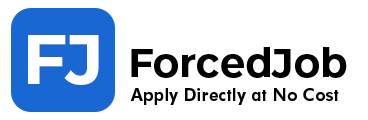

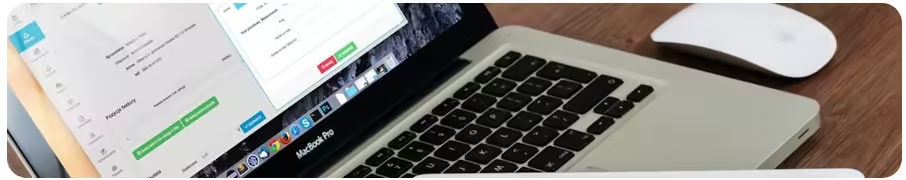
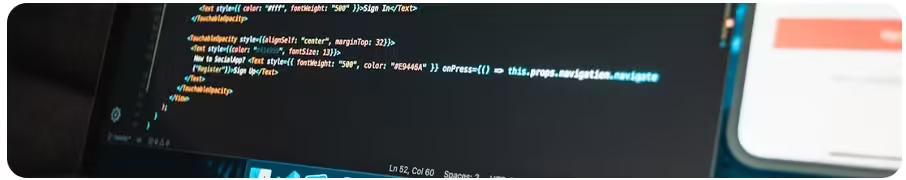




















Very interesting information!Perfect just what I was looking for!
http://www.tlovertonet.com/
It is actually important to support up your data just in case you explore Websites affected along with malware.
This measure can reduce harm coming from Sites contaminated along with
malware.
Thank you for your sharing. I am worried that I lack creative ideas. It is your article that makes me full of hope. Thank you. But, I have a question, can you help me?
Hi it’s me, I am also visiting this web page on a regular basis, this website is actually nice and the people are actually sharing good thoughts.
jili slot games
Normally I don’t learn post on blogs, but I wish
to say that this write-up very forced me to take a look at and do it!
Your writing style has been surprised me. Thanks, quite great article.
This post is truly a nice one it assists new net
visitors, who are wishing for blogging.
I think that what you said made a great deal of sense.
But, what about this? suppose you added a little content?
I ain’t saying your content is not good, but what if you added something to maybe grab
people’s attention? I mean The Difference Between Dynamic And Static Websites is a little plain.
You should glance at Yahoo’s front page and see how they create news headlines to get people to open the links.
You might add a video or a related picture or two to grab people interested about
everything’ve got to say. Just my opinion, it would make your posts a little livelier.
As someone passionate about anime, I’ve been a lover of anime
since my teenage years. Some of my favorites include Naruto,
One Piece, Berserk, and many more.
I combine this passion with my love for design, and I’ve decorated my personal spaces
with an anime theme. It’s been an amazing way to showcase my fandom.
To bring anime magic to your room, I highly recommend
using anime rugs, anime carpets, and woven tapestries.
These items create an immersive anime vibe and showcase your passion beautifully.
Turn your space into an anime haven!
Have a look at my web site … Anime Rug
It is perfect time to make some plans for the future and it’s time
to be happy. I have read this post and if I could I want to suggest
you few interesting things or tips. Perhaps you could write next articles referring to this article.
I wish to read more things about it!
Auto insurance coverage in Chicago is an important element of
your protection while driving. Whether you’re driving to work or operating duties, you
need insurance coverage that secures you coming from unforeseen conditions.
Lots of various insurance provider offer differing levels of auto insurance policy
in Chicago, so it is necessary to match up policies. Don’t settle for the 1st quote you
obtain; consistently make sure you’re acquiring the greatest bargain on auto insurance in Chicago.