How to Send a Gentle Reminder Email 📧🕒
In today’s fast-paced world, emails can easily get lost in the shuffle. Whether you’re waiting for a response to a project update, an overdue invoice, or a meeting confirmation, sending a gentle reminder email can help ensure that you get the attention you need without coming across as pushy. This guide will provide you with comprehensive tips on how to send a polite, professional, and effective reminder email.
Understanding the Importance of Reminder Emails 💼📨
Reminder emails serve several critical functions in professional and personal communication. They help in:
- Maintaining Communication Flow: Ensuring that important discussions continue without unnecessary delays.
- Meeting Deadlines: Prompting recipients to take action, which is crucial for time-sensitive tasks.
- Improving Efficiency: Reducing the likelihood of tasks falling through the cracks.
- Building Professional Relationships: Demonstrating your organizational skills and respect for others’ time.
When to Send a Reminder Email ⏰📅
Timing is crucial when sending a reminder email. Here are a few scenarios when it might be appropriate to send one:
- After No Response: If you haven’t received a reply to your initial email within a reasonable timeframe (typically 3-7 days).
- Before a Deadline: Sending a reminder a few days before a deadline to ensure the task is completed on time.
- Post-Meeting Follow-Up: After a meeting, to ensure agreed-upon tasks are being actioned.
- Event Reminders: Prior to scheduled events or appointments to confirm attendance and preparedness.
Crafting the Perfect Reminder Email 📝📧
Creating an effective reminder email involves several key components. Below, we’ll break down each section to help you craft a compelling and courteous message. How to Send a Gentle Reminder Email
-
Subject Line 📌🖋️
Your subject line should be clear and concise, indicating the purpose of the email. Here are a few examples:
- “Friendly Reminder: Upcoming Project Deadline”
- “Follow-Up: Awaiting Your Response”
- “Reminder: Meeting Scheduled for [Date]”
-
Greeting and Introduction 🙋♂️👋
Begin with a polite greeting and a brief introduction that provides context for your reminder.
Example:
Hi [Recipient’s Name],
I hope this email finds you well.
-
State the Purpose Clearly 🎯🔍
Get straight to the point by stating why you’re sending the reminder. Be specific and concise.
Example:
I’m writing to remind you about the [task/meeting/payment] that is due on [specific date].
- Provide Necessary Details 📑🔗
Include any relevant details or documents that the recipient might need to take action. This can include previous correspondence, attachments, or links.
Example:
As discussed in our previous email, attached is the project proposal that needs your review.
- Call to Action 📢✅
Clearly state what you expect from the recipient and provide a gentle nudge to prompt action.
Example:
Could you please provide your feedback by [new deadline]? Your timely response will help us stay on track.
- Offer Assistance 🤝📞
Show willingness to help by offering your assistance or answering any questions the recipient might have.
Example:
If you have any questions or need further information, feel free to contact me.
-
Closing and Sign-Off 🚪👋
End with a courteous closing statement and your contact information.
Example:
Thank you for your attention to this matter.
Best regards,
[Your Name]
[Your Contact Information]
Sample Reminder Email Templates 📋✉️
-
Follow-Up Reminder Email
Subject: Follow-Up: Awaiting Your Response
Hi [Recipient’s Name],
I hope this email finds you well. I’m writing to follow up on my previous email regarding [subject]. I haven’t heard back from you and wanted to ensure you received my message.
As a reminder, [briefly restate the purpose of your initial email].
Could you please let me know your thoughts on this by [specific date]? Your timely response will be greatly appreciated.
If you have any questions or need further information, feel free to contact me.
Thank you for your attention to this matter.
Best regards,
[Your Name]
[Your Contact Information]
- Deadline Reminder Email
Subject: Friendly Reminder: Upcoming Project Deadline
Hi [Recipient’s Name],
I hope you’re doing well. I wanted to remind you that the deadline for [task/project] is approaching on [specific date].
As discussed, it’s important that we complete this on time to ensure [reason why the deadline is important].
Please let me know if there are any updates or if you need any assistance to meet this deadline.
Thank you for your cooperation.
Best regards,
[Your Name]
[Your Contact Information]
-
Meeting Reminder Email
Subject: Reminder: Meeting Scheduled for [Date]
Hi [Recipient’s Name],
I hope you’re well. This is a friendly reminder about our upcoming meeting scheduled for 2025.
We will be discussing [briefly mention the agenda or purpose of the meeting].
Looking forward to your participation. If you have any documents or topics you’d like to discuss, please let me know.
Thank you.
Best regards,
[Your Name]
[Your Contact Information]
- Payment Reminder Email
Subject: Payment Reminder: Invoice [Invoice Number]
Hi [Recipient’s Name],
I hope this email finds you well. This is a gentle reminder that invoice [invoice number] for [amount] is due on [due date].
Please find the invoice attached for your reference. We would appreciate it if you could process the payment at your earliest convenience.
If you have already made the payment, please disregard this reminder. If you have any questions or concerns, feel free to reach out.
Thank you for your prompt attention to this matter.
Best regards,
[Your Name]
[Your Contact Information]
Tips for Writing Effective Reminder Emails 🛠️✏️
- Be Polite and Professional 🕴️🌟
Maintain a courteous tone throughout your email. Avoid sounding demanding or frustrated, as this can damage your professional relationships.
- Keep It Short and Sweet 🍬✂️
Time is valuable, so keep your reminder concise and to the point. Long-winded emails are less likely to get read.
- Use Clear and Direct Language 📣📜
Avoid ambiguity. Be clear about what you are reminding the recipient about and what action you expect from them.
- Set Clear Expectations 📆📝
Specify any deadlines or timeframes within which you need a response or action. This helps prioritize your request.
- Follow Up Appropriately 🕵️♂️📬
If you don’t receive a response to your reminder email, it may be necessary to follow up again. However, be mindful of not overdoing it.
Common Mistakes to Avoid 🚫❌
- Sending Too Many Reminders 📤📤
Bombarding the recipient with multiple reminders can be annoying and counterproductive. Space out your reminders appropriately.
- Being Vague About the Purpose ❓🔍
Ensure your email clearly states what you are reminding the recipient about. Vague reminders are less likely to prompt action.
- Forgetting to Include Context 🗃️📂
Provide enough background information to jog the recipient’s memory about your previous communication or agreement.
- Using a Harsh Tone 😠⚡
A harsh or demanding tone can alienate the recipient. Always aim for a polite and respectful tone.
- Not Proofreading Your Email 📝🔍
Typos and errors can make your email look unprofessional. Always proofread your email before sending it.
Conclusion 🏁🔍
Sending a gentle reminder email is an essential skill in maintaining effective communication and ensuring tasks are completed on time. By following the guidelines and tips provided in this blog, you can craft polite, professional, and effective reminder emails that get results without causing friction. Remember to be clear, concise, and courteous, and your reminder emails will help you stay on top of your professional responsibilities.
QUICK LINKS
AlAnwar Al Shmaly Travel | Muscat I Desert Safari Dubai I freelance graphic designer I Amazon listing images I Travel Social Media Posts I Quad Biking Desert Safari in Dubai I High Five General Transportation I Al Dhafiri Contracting and Trading I Latest Visions I KHS Packers And Movers I Thomson & Ryberg Publications I International Journal of Mechanical Engineering Research and Technology I International Journal of Engineering Research and Science & Technology I Staying Resilient in Your Career Journey: Strategies for Overcoming Challenges
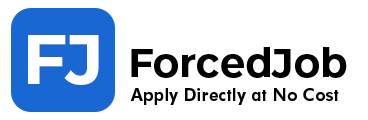




















If you are going for most excellent contents like I do, just pay a quick
visit this site daily since it presents feature contents, thanks
My web-site – click to investigate
We are a group of volunteers and starting a new scheme in our community.
Your website provided us with valuable info to work on. You have done a formidable job and our whole community will be grateful to you.
Pretty! This has been an extremely wonderful article.
Many thanks for supplying this info.
Fastidious response in return of this issue with genuine arguments and
explaining all about that.
Also visit my web site – here
Stay away from downloading and install plugins coming from Internet sites contaminated
along with malware. Make use of depended on resources to defend on your own from Web sites contaminated along with malware.
I de flesta fall behöver du minst 3 likadana symboler för att aktivera free spins.
There are various tools and websites that claim to permit users to view private Instagram profiles,
but it’s important to entry these considering caution. Many of these
tools can be unreliable, may require personal information,
or could violate Instagram’s terms of service. Additionally, using such tools can compromise your own security or lead to scams.
The safest and most ethical pretentiousness to view a private
profile is to send a follow demand directly to the user.
Always prioritize privacy and reverence in your online interactions.
My web site view private instagram page
There are various tools and websites that allegation to allow
users to view private Instagram profiles, but it’s important to edit these gone caution. Many of these tools can be
unreliable, may require personal information, or could violate Instagram’s terms of service.
Additionally, using such tools can compromise your own security or
guide to scams. The safest and most ethical quirk to view a private
profile is to send a follow demand directly to the user.
Always prioritize privacy and worship in your online interactions.
Also visit my webpage: working private instagram viewer
Hi, its fastidious article concerning media print, we all be aware of media is a
fantastic source of facts.
Thanks for sharing. I read many of your blog posts, cool, your blog is very good.
It’s going to be finish of mine day, except before end I am reading this great article to increase
my experience.
Fantastic article! News releases are key for shaping
media messages and disseminating significant updates.
They support develop links between companies and press. Crafting compelling press releases requires being
focused, relevant with the interests of chosen Chicago Press, https://www.hanseattle.com, contacts.
Given digital advancements, press releases also function a
critical role in digital outreach. They not only address traditional news outlets but additionally drive interest and improve a business’s digital presence.
Adding videos, such as graphics, can turn press releases even interesting and viral.
Evolving to the dynamic meedia field while preservinhg core values can markedly boost a press release’s impact.
What are your thoughts on incorporating multiedia in puvlic announcements?
each time i used to read smaller posts that as well clear their motive,
and that is also happening with this piece of writing which I
am reading at this place. comment-126477
Great web site you’ve got here.. It’s difficult to find quality writing like yours
these days. I really appreciate individuals like you!
Take care!!
Can you be more specific about the content of your article? After reading it, I still have some doubts. Hope you can help me.
The financial stability of auto insurance companies is actually one thing you need to think about prior to buying a
plan. Auto insurance companies with tough scores may provide satisfaction in the celebration of a case.
The number of free spins you receive can vary depending on the promotion.
Auto insurance companies can help you know the basics
of tax deductible volumes and also exactly how they affect your costs.
Ensure to talk to auto insurance companies regarding their tax deductible choices to
find one that accommodates your budget plan.
SR22 insurance is commonly required by the condition for drivers who
have actually had their licenses put on hold. It provides verification that you are actually
monetarily accountable in the event that of a mishap.
I’m impressed, I have to admit. Seldom do I come across a blog
that’s equally educative and entertaining, and let me tell you,
you have hit the nail on the head. The issue is an issue that not enough people are
speaking intelligently about. I’m very happy that I stumbled across this in my hunt for something
regarding this.
Possessing the appropriate car insurance coverage in Chicago
is crucial for securing your vehicle. Ensure you are actually dealt with for all
possible problems, including those created
by various other drivers.