How to Increase Typing Speed on Keyboard: Tips, Tools, and Techniques
In the digital age, typing speed can significantly impact productivity and efficiency in both professional and personal settings. Whether you’re a student, a professional, or just someone who spends a lot of time on the computer, improving your typing speed can be incredibly beneficial. This blog will guide you through various strategies, tools, and techniques to boost your typing speed and accuracy, helping you become a faster and more efficient typist. How to Increase Typing Speed on Keyboard
 Understanding Typing Speed
Understanding Typing Speed
Typing speed refers to how quickly you can type words on a keyboard, usually measured in words per minute (WPM). Improving your typing speed can help you complete tasks more efficiently, reduce errors, and enhance overall productivity.

 Benefits of Increasing Typing Speed
Benefits of Increasing Typing Speed
- Enhanced Productivity
Faster typing allows you to complete tasks more quickly, whether you’re drafting emails, writing reports, or coding. This can lead to increased efficiency and better time management.
- Reduced Stress
Typing faster can help reduce stress associated with tight deadlines and heavy workloads. By completing tasks more swiftly, you can alleviate pressure and improve your overall work experience.
- Improved Accuracy
As you become more proficient in typing, you’ll likely see an improvement in accuracy. This means fewer errors and less time spent correcting mistakes.
 Techniques to Improve Typing Speed
Techniques to Improve Typing Speed
- Master Touch Typing
Touch typing involves using all fingers to type without looking at the keyboard. This technique improves both speed and accuracy. To master touch typing:
- Position Your Hands Properly: Place your fingers on the home row (ASDF for the left hand and JKL; for the right hand).
- Practice Regularly: Use typing exercises and games to practice touch typing. Consistent practice will help reinforce muscle memory.
- Use Typing Software and Apps
Several software programs and apps are designed to improve typing speed. Some popular options include:
- TypingClub: Offers interactive lessons and progress tracking.
- Keybr: Provides practice exercises and helps you learn to type different letter combinations.
- Implement Typing Exercises
Regular typing exercises can help improve speed and accuracy. Try exercises that focus on:
- Common Words: Practice typing frequently used words to build speed.
- Difficult Letter Combinations: Focus on tricky letter combinations to enhance dexterity.
- Maintain Proper Ergonomics
Good ergonomics are crucial for comfortable and efficient typing:
- Adjust Your Chair and Desk: Ensure that your chair and desk are at the proper height to avoid strain.
- Use a Comfortable Keyboard: Choose a keyboard that feels comfortable and suits your typing style.
- Set Typing Goals
Setting specific, measurable goals can help motivate you to improve your typing speed:
- Track Your Progress: Use typing tests to monitor your speed and accuracy over time.
- Challenge Yourself: Gradually increase the difficulty of your typing exercises to push your limits.
 Typing Speed Improvement Tools
Typing Speed Improvement Tools
- Online Typing Tests
Online typing tests can help you assess your current speed and track improvement:
- 10FastFingers: Offers a variety of typing tests and competitions.
- TypingTest.com: Provides tests and typing practice for various skill levels.
- Typing Games
Typing games make practicing more engaging and fun:
- TypeRacer: Compete with others in typing races to improve speed.
- Nitrotype: Offers a competitive environment to practice typing skills.
- Typing Tutors
Typing tutors provide structured lessons and progress tracking:
- Ratatype: Provides lessons, typing tests, and certificates of achievement.
- Typing.com: Offers free typing lessons and games.
 Advanced Typing Techniques
Advanced Typing Techniques
- Use Keyboard Shortcuts
Learning and using keyboard shortcuts can improve efficiency and reduce the need for excessive typing:
- Common Shortcuts: Familiarize yourself with shortcuts for common tasks like copying (Ctrl+C), pasting (Ctrl+V), and undoing (Ctrl+Z).
- Custom Shortcuts: Create custom shortcuts for repetitive tasks to save time.
- Optimize Your Typing Environment
A comfortable typing environment can enhance your typing speed:
- Minimize Distractions: Ensure a quiet and organized workspace to maintain focus.
- Use Proper Lighting: Good lighting reduces eye strain and improves typing accuracy.
- Practice Speed Typing Techniques
Speed typing techniques focus on increasing typing speed through practice and technique refinement:
- Typing Drills: Regularly practice drills that focus on speed and accuracy.
- Adaptive Typing: Use software that adjusts difficulty based on your performance.
 Measuring Your Progress
Measuring Your Progress
- Regular Typing Tests
Taking typing tests regularly can help you measure progress and identify areas for improvement:
- Online Typing Tests: Use online platforms to test your speed and accuracy.
- Typing Benchmarks: Set benchmarks and compare your performance over time.
- Self-Assessment
Evaluate your typing skills through self-assessment:
- Error Rate: Track the number of errors you make and work on reducing them.
- Speed Improvement: Monitor your speed over time and adjust practice accordingly.
 Conclusion
Conclusion
Improving your typing speed can have a significant impact on your productivity and efficiency. By mastering touch typing, using typing software, practicing regularly, and implementing effective techniques, you can enhance your typing speed and accuracy. Remember that progress takes time and consistent practice, so set realistic goals, track your improvement, and keep challenging yourself.
With the right approach and tools, you’ll be typing faster and more efficiently in no time, making your work and daily tasks easier and more enjoyable! How to Increase Typing Speed on Keyboard
QUICK LINKS
AlAnwar Al Shmaly Travel | Muscat I Desert Safari Dubai I freelance graphic designer I Amazon listing images I Travel Social Media Posts I Quad Biking Desert Safari in Dubai I Biggest Aquarium in the World I What Time is Best for Meditation? I Best Places to Visit in Istanbul I Best Places to Visit in London I Discover the Best Tourist Spots in Canada
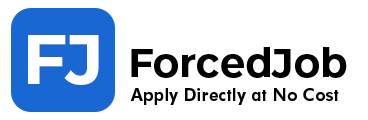




 Artificial intelligence ...
Artificial intelligence ...
















No matter if some one searches for his essential
thing, thus he/she wants to be available that in detail, thus that thing is
maintained over here.
My web blog hardcore sex
Like retail casinos, you should be at least 21 years old to play online casino games with Hard Rock Bet.
Your article helped me a lot, is there any more related content? Thanks!
I don’t think the title of your article matches the content lol. Just kidding, mainly because I had some doubts after reading the article.
Can you be more specific about the content of your article? After reading it, I still have some doubts. Hope you can help me.
Can you be more specific about the content of your article? After reading it, I still have some doubts. Hope you can help me.
Thanks for sharing. I read many of your blog posts, cool, your blog is very good.
I don’t think the title of your article matches the content lol. Just kidding, mainly because I had some doubts after reading the article.
Thanks for sharing. I read many of your blog posts, cool, your blog is very good.
Thanks for sharing. I read many of your blog posts, cool, your blog is very good.