How to Improve Google Search Ranking: A Complete Guide 🚀
In today’s digital world, having a website that ranks high on Google search results is crucial for visibility and success. Improving your Google search ranking requires a mix of technical SEO practices, engaging content, and user experience optimization. Whether you’re a business owner, a blogger, or a content creator, this guide will walk you through effective strategies to boost your ranking on Google.
Table of Contents
- Understanding Google’s Ranking Algorithm
- On-Page SEO Strategies
- Off-Page SEO Tactics
- Technical SEO Tips
- Content Optimization
- User Experience (UX) Improvement
- Mobile Optimization
- Tracking and Measuring Results
- Conclusion
1. Understanding Google’s Ranking Algorithm 🤔
Google uses a complex algorithm with over 200 factors to determine a website’s ranking in search results. While not all factors are publicly known, the following are critical: How to Improve Google Search Ranking
- Relevance: How closely your content matches the search query.
- Authority: Sites with high-quality backlinks tend to rank higher.
- User Experience: Google prioritizes websites that offer a good experience, like fast load times and easy navigation.
- Freshness: Recent and regularly updated content often ranks better.
Understanding these factors gives you a foundation to start improving your Google ranking.
2. On-Page SEO Strategies 📄
On-page SEO involves optimizing elements within your website to rank better in search engines.
2.1 Use Keywords Strategically 🔑
Ensure that your content contains relevant keywords that people are searching for. Focus on both primary and long-tail keywords, but avoid keyword stuffing. Place your keywords naturally in:
- Titles
- Headers (H1, H2, H3)
- Meta descriptions
- URL slugs
- Image alt texts
2.2 Optimize Your Meta Tags 📝
- Title Tags: Include the main keyword in the title tag, but keep it under 60 characters.
- Meta Descriptions: Write compelling meta descriptions (up to 155 characters) with relevant keywords to attract users to click through your link. How to Improve Google Search Ranking
2.3 Internal Linking 🔗
Linking to other relevant pages on your site can improve user engagement and keep visitors on your website longer, both of which signal to Google that your site is valuable.
2.4 Optimize Images and Multimedia 🎨
Make sure to use images, videos, and other multimedia in your content, and optimize them by:
- Using descriptive file names
- Compressing them to reduce load time
- Adding alt text with keywords
3. Off-Page SEO Tactics 📈
Off-page SEO refers to actions taken outside of your own website to improve search rankings.
3.1 Build High-Quality Backlinks 🔗
Backlinks from authoritative sites can significantly boost your ranking. Here’s how to get them:
- Guest Posting: Write guest posts for reputable blogs in your niche.
- Influencer Outreach: Connect with influencers who can share your content.
- Content Promotion: Share your articles on social media and forums to attract backlinks naturally.
3.2 Social Media Presence 📱
While social media signals don’t directly impact rankings, an active presence can drive traffic to your site, leading to higher engagement metrics that Google considers. Share valuable content regularly on platforms like: How to Improve Google Search Ranking
4. Technical SEO Tips ⚙️
Technical SEO is the foundation of your website’s health and affects how well search engines can crawl and index your site.
4.1 Improve Site Speed 🚄
Google favors fast-loading websites. Use tools like Google PageSpeed Insights to check your site’s speed and make the following improvements:
- Optimize images: Compress and resize images.
- Use browser caching: Cache static resources to reduce load times.
- Minimize JavaScript and CSS: Remove unnecessary code that may slow down your site.
4.2 Enable SSL Security 🔒
Having an SSL certificate (HTTPS) is now a ranking factor. It helps ensure the security of your website, and users feel safer when browsing sites with HTTPS.
4.3 Create a Sitemap 🗺️
A sitemap helps search engines understand the structure of your website. Tools like Yoast SEO can automatically generate a sitemap for WordPress sites.
5. Content Optimization ✍️
Content is king, and creating high-quality content can significantly boost your Google ranking.
5.1 Create Long-Form, Valuable Content 📚
Google tends to favor long-form content that is well-researched and valuable to users. Aim for:
- 1,500+ words per post
- Detailed, informative content
- Use of bullet points, headings, and lists for better readability
5.2 Use Latent Semantic Indexing (LSI) Keywords 🔑
LSI keywords are terms related to your primary keyword. They help search engines understand the topic of your content better. Use tools like LSIGraph to find LSI keywords and naturally include them in your text.
5.3 Regular Content Updates 🗓️
Keep your content fresh by updating it regularly. Refresh older articles with new information, statistics, and insights to maintain relevance.
6. User Experience (UX) Improvement 🌟
Google places significant weight on user experience (UX). A positive experience can increase your site’s dwell time and decrease bounce rates, both of which contribute to better rankings. How to Improve Google Search Ranking
6.1 Improve Navigation 🧭
Ensure your website is easy to navigate, with a logical flow. Use clear headings, menus, and internal links to guide users through your content.
6.2 Use a Clean, Responsive Design 📱
Your site should be visually appealing and function well on all devices. A responsive design ensures your website adapts to different screen sizes, from desktops to smartphones.
6.3 Reduce Bounce Rates 💨
High bounce rates can negatively impact your ranking. You can lower bounce rates by:
- Improving page load speed
- Providing valuable content that matches search intent
- Making your site visually attractive
7. Mobile Optimization 📲
Google uses mobile-first indexing, which means it primarily looks at the mobile version of your site for ranking. Optimizing for mobile is crucial.
7.1 Make Your Website Mobile-Friendly 📱
Ensure that your site is fully functional on mobile devices. You can test your site’s mobile-friendliness using Google’s Mobile-Friendly Test tool.
7.2 Accelerated Mobile Pages (AMP) ⚡
AMP is a Google initiative that allows your website pages to load instantly on mobile devices. Implementing AMP can improve your mobile rankings significantly.
8. Tracking and Measuring Results 📊
It’s essential to track your progress to understand which strategies are working and where you can improve.
8.1 Use Google Analytics 📈
Google Analytics is an excellent tool for tracking visitor behavior. Monitor key metrics like:
- Organic traffic
- Bounce rate
- Average session duration
- Conversion rate
8.2 Google Search Console 🔍
Google Search Console helps you monitor how your site performs in Google Search. You can:
- Track keyword rankings
- Submit your sitemap
- Fix crawl errors How to Improve Google Search Ranking
9. Conclusion 🎯
Improving your Google search ranking takes time and consistent effort. By focusing on both on-page and off-page SEO, creating high-quality content, optimizing for technical aspects, and ensuring a great user experience, you can boost your ranking over time. Regularly monitor your progress and adapt your strategy as needed to stay competitive. How to Improve Google Search Ranking
With the right approach, you can increase your site’s visibility, drive more traffic, and ultimately achieve your online goals.
QUICK LINKS
Rafi Traders Pvt Ltd I Rafi Traders Pvt Ltd I Rafi Traders Pvt Ltd I Rafi Traders Pvt Ltd I Freelance Graphic Designer I Amazon listing images I Travel Social Media Posts I Biggest Aquarium in the World I What Time is Best for Meditation? I Best Places to Visit in Istanbul I Best Places to Visit in London I Discover the Best Tourist Spots in Canada
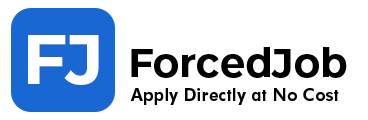

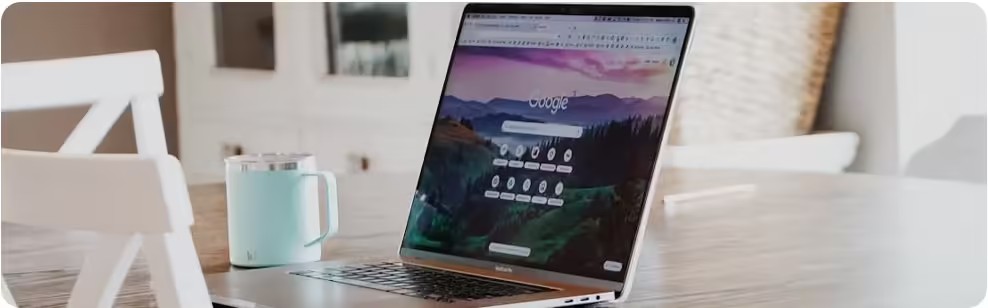





















English to French Translation
Legal Translation Services
translation english to china
ENGLISH TO ARABIC TRANSLATION
Legal Translation in Dubai
english to german translation services
English to German Translation
Translation from English german
English to Russian Translation
Translation from English russian
English to Chinese Translation
Translation from English to Chinese